Dave Caolo have posted some explanations on how he uses text files and tags between iOS and Mac OS X, and how he adopted the ‘everything bucket’. It is worth reading. About tags, here is one thing he wrote:
(…) dump everything into a single folder and use tags to keep things sorted. I had two problems with that solution. The first is that Notational Velocity and Plaintext don’t support tagging. The second, more powerful issue was my stubborn adherence to nested folders.
I may be wrong, but I think one can use tags in Notational Velocity, and that it works fine with Simplenote. But that’s not the point I want to discuss, which is tags and tagging in general, and how to play it safe.

I also use a big unique ‘everything bucket’, at least for a year and a half worth of notes (older ones are archived in yearly subfolders). 18 months of notes: 3949 files. That’s quite a bit but I don’t use tags or, more exactly, I don’t use Simplenote tags.
Why? Trust.
Trust is the reason I choose text over everything else to store my notes an writings. It is almost unbreakable. It is app independent (one can open a text file in almost any text editor or word processor). And it is readable on Whatever OS one may use today or will use tomorrow — that’s reassuring.
Trust brings freedom, not as in ‘Free Software’ neither as in ‘free beer’ but as “I’m free to to whatever I want”.
The freedom of not being tied to any application. Even if my beloved NV should disappear from the surface of the Earth (wich is unlikely), I could read my notes as they are without conversion or exportation, in TextMate, TextEdit, Gedit, Emacs, Vim… I even could open them in Microsoft Word or OpenOffice Writer since they both can read and write text files.
The freedom of not being tied to any operating system. Should Apple ever stop selling Mac, It’d be a matter of minutes to boot a Linux or a Windows PC and start working on my files.
So, TXT brings trust and freedom. Now, back to tags: why not using Simplenote’s?
Call me paranoid, but it seems to me that this tagging stuff is not officially supported by Mac OS X (neither by Windows or GNU/Linux).
What would happen to my tags if Apple suddenly modified the way it handles files ? How could I access my tags if I was to use another app which is not ‘Simplenote aware’? Tagging is a lot of work I don’t want to jeopardize. I want my tags to be as trustworthy as my notes.
So how do I organize my notes?
All of what follows have been stolen from the amazing advice AmberV does distillate in Scrivener’s forum and from doug’s. I merely tweaked it to fit my needs.
First, the file name itself. Each file is named on the same pattern: date based + a short code that allow me to separate different kinds of writings (personal, reading notes, journal, etc.) + a short description. Like this:
2011-0216-W-Something I write
2011-0216-N-Hegel-Some reading notes on a text by Hegel
2011-0216-W-DRAFT-Some draft
2011-0216-J-Wednesday (my journal, for Wednesday, 16th February 2011)
Of course I don’t write all this every time I create a note, it is taken care of by TextExpander (I explained it here, in French).
Using the code in the file name I can ask NV or Spotlight’s Intelligent folders to instantly find only one kind of notes :
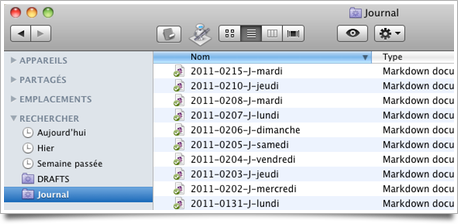
Who needs folders? 😉
Next are keywords. I don’t use Simplenote’s tags, but I do use keywords that are written at the beginning of each note:
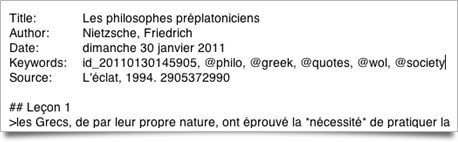
They are as unbreakable as the text file they’re stored in. And as compatible, too. Plus I can access them in whatever app I choose. (The ‘@’ prefix make it easy to search only for keywords and not words in the note itself.)
BTW, using MultiMarkdown is great help: on HTML export, everything in the header is automatically converted in HTML metatags, out of sight, but still there and searchable.
(Thx, Patrick)

Pingback: Is your tailor rich? | davidbosman.fr